1. Panel Model
Choose the panel you want
2. Icons
Choose icon family (Square frame | Round | Simple)
3. Custom Font and Logo
4. Finish Look
Choose the type of finish you want for the panel
5. Appearance
Choose background color for the panel
Want a different color for your panel? Request it in the cotation submission form.